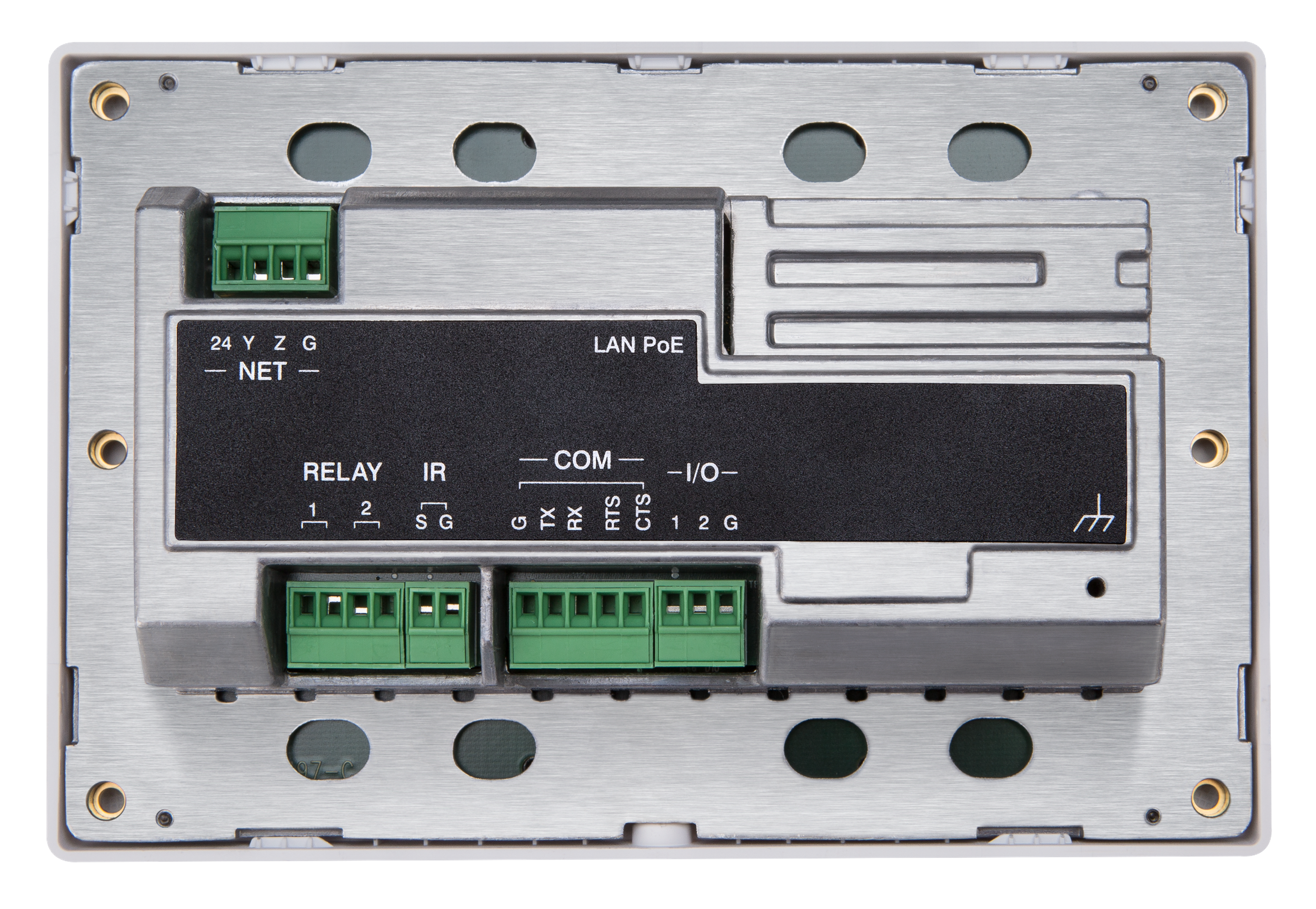Description
The 3-Series® Media Presentation Controller 302 (MPC3-302) is a wall-mounted, PoE+ powered 3-Series Control System® automated processor and control panel in one. Its modern appearance and customizable backlit buttons provide an ideal user interface for controlling AV and other functions. The controller offers fully‑programmable functionality, supports web and cloud‑based configuration and management, and integrates with Crestron Fusion® software as part of a completely managed enterprise solution.
Key Features
- Crestron® 3-Series Control System® automated processor and control panel
- Mounts flush on a wall or lectern and fits in a 3‑gang U.S. electrical box
- Ten buttons customizable with replaceable labels, plus rotary volume control with circular volume gauge and additional power and mute buttons
- Built-in AV Framework™ software
- Ethernet LAN port and Cresnet® network port
- Onboard RS‑232, IR, relay, and Versiport control ports
- iPhone®, iPad®, and Android™ device control app support
- XPanel computer and web‑based control
- Native BACnet™ network and IP support
- Installer setup via software, web browser, or cloud
- Drag-and-drop, C#, and symbol-based programming environments with full Unicode (multilanguage) support
- Enterprise-grade security and authentication
- IPv6 ready
- PoE+ network powered
- Upgrade for legacy 2‑Series MPC controllers (fits same mounting options as MPC‑M10, MPC‑M20, MPC‑M25, and MPC‑M50)